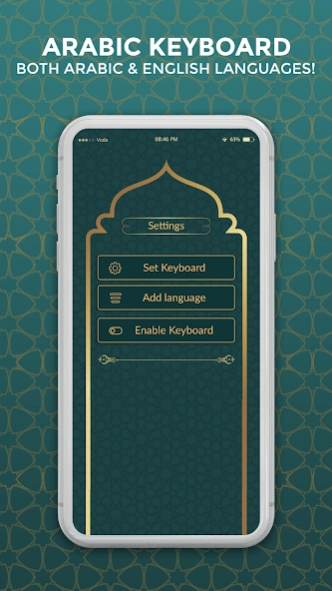Arabic keyboard – English to A 1.5.7
Free Version
Publisher Description
Arabic keyboard – English to A - Arabic Keyboard is an English to Arabic Typing Keypad for android with harakat
Welcome to the new version of ARABIC KEYBOARD APP 2021. This is the best and easiest Arabic typing keyboard application for those who write in English to the Arabic language.
Our App is ideal for people who can't write English but have plenty to write in Arabic or Urdu. You can quickly write an email, post on Social media, or write any text messages with this application.
Arabic Typing Keyboard 2021
Arabic Keyboard (كيبورد عربي) compatible with all android phones. This Arabic keyboard 2021 is the updated version that is available for Advance Android Phone Features.
English to Arabic keyboard for android
You can write Arabic anywhere on your Android phone through the English to Arabic typing keyboard . A single click button visible in the app allows switching from languages like Arabic to English and English to Arabic. This Arabic Keyboard supports any android phone.
Dual Language Support
You can write both Arabic and English with English to Arabic typing keyboard (لوحة المفاتيح العربية). Dual language support. You can write Arabic and English letters with emojis and stickers. This simple free Arabic-type Application can be used by Android users in Arabic and other countries.
Try to make an expert in Arabic, write Arab text on all forum sites to try out this wonderful Arabic keyboard face emoji and English Keyboard. Besides the Arabic alphabets, with free emoji and similar face emoji, it makes your texts more interesting.
Features of New Version of Arabic Keyboard 2021
✔️Arabic keyboard typing is simple & easy to understand
✔️English to Arabic keyboard is compatible with all android phones.
✔️ Smooth Keys pressing with delightful keyboard
✔️ Arabic harakat keyboard has a variety of Arabic Harakat
✔️Use Both keypad English + Arabic Keyboards at the same time
✔️ English to Arabic typing keyboard is user-friendly
✔️ Arabic keyboard for android many Smileys/emojis included
✔️Arabic Keyboard compatible with social networks
✔️Best Arabic English language Keyboard for communication
How to Setup Arabic Keyboard 2021
✔Install Arabic typing keyboard application
1) Click on SET KEYBOARDbutton >> select arabic keyboard
2) Click on ADD LANGUAGEbutton >> select the arabic language
3) Click on ENABLE KEYBOARD
How to Type in Arabic English Typing Keyboard 2021
For the fast typing performance lets you do the following steps:
Type in Arabic Language Only
✔Write words or sentences in English
✔Open the layout of the keyboard
✔Click on the Global icon button, which is in the last line of the keyboard.
✔Enjoy/share/Forward the Arabic text.
Type in English Language Only
If you don't want to type in the Arabic language anymore, you can:
✔Click on the Global icon button, which is in the last line of the keyboard.
✔Disable the Arabic Keyboard to use English only
Arabic Keyboard Privacy Policy
English to Arabic keyboard is secure since it never uses passwords, credit card numbers, keystrokes, or other personal data such as photos, videos, addresses, microphones, or cameras to capture personal data.
Conclusion
Use our fast Arabic English keyboard, which is easy to understand and easy to use. This keyboard app converts text messages using a fun emoji keyboard.
You can recommend we update our English to Arabic typing keys. We will take action on your reviews and feedback and make the Arabic keyboard for android better as you want. We will focus on improving the Arabic harakat keyboard and making it as fast and smart as possible. We will launch a new version of the Arabic typing keyboard with new emojis and themes in 2021.
Did you English to Arabic typing keyboard with an Arabic typing keyboard? Please install, share our 100% free quality language typing keyboard application to promote us! Please leave your valuable feedback & comments for our support. Thank you
About Arabic keyboard – English to A
Arabic keyboard – English to A is a free app for Android published in the System Maintenance list of apps, part of System Utilities.
The company that develops Arabic keyboard – English to A is Luxury Apps Store. The latest version released by its developer is 1.5.7.
To install Arabic keyboard – English to A on your Android device, just click the green Continue To App button above to start the installation process. The app is listed on our website since 2021-03-25 and was downloaded 1 times. We have already checked if the download link is safe, however for your own protection we recommend that you scan the downloaded app with your antivirus. Your antivirus may detect the Arabic keyboard – English to A as malware as malware if the download link to com.innovative.arabic_english_keyboard is broken.
How to install Arabic keyboard – English to A on your Android device:
- Click on the Continue To App button on our website. This will redirect you to Google Play.
- Once the Arabic keyboard – English to A is shown in the Google Play listing of your Android device, you can start its download and installation. Tap on the Install button located below the search bar and to the right of the app icon.
- A pop-up window with the permissions required by Arabic keyboard – English to A will be shown. Click on Accept to continue the process.
- Arabic keyboard – English to A will be downloaded onto your device, displaying a progress. Once the download completes, the installation will start and you'll get a notification after the installation is finished.